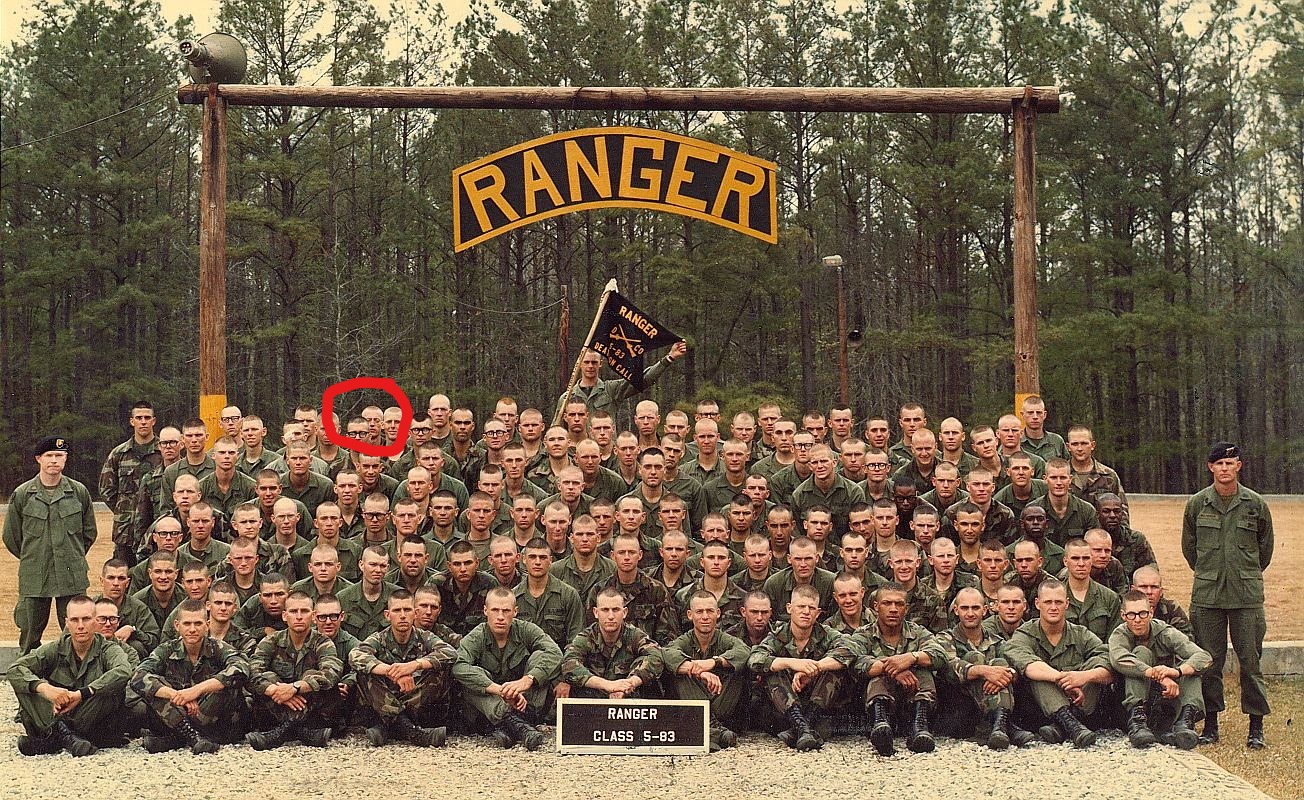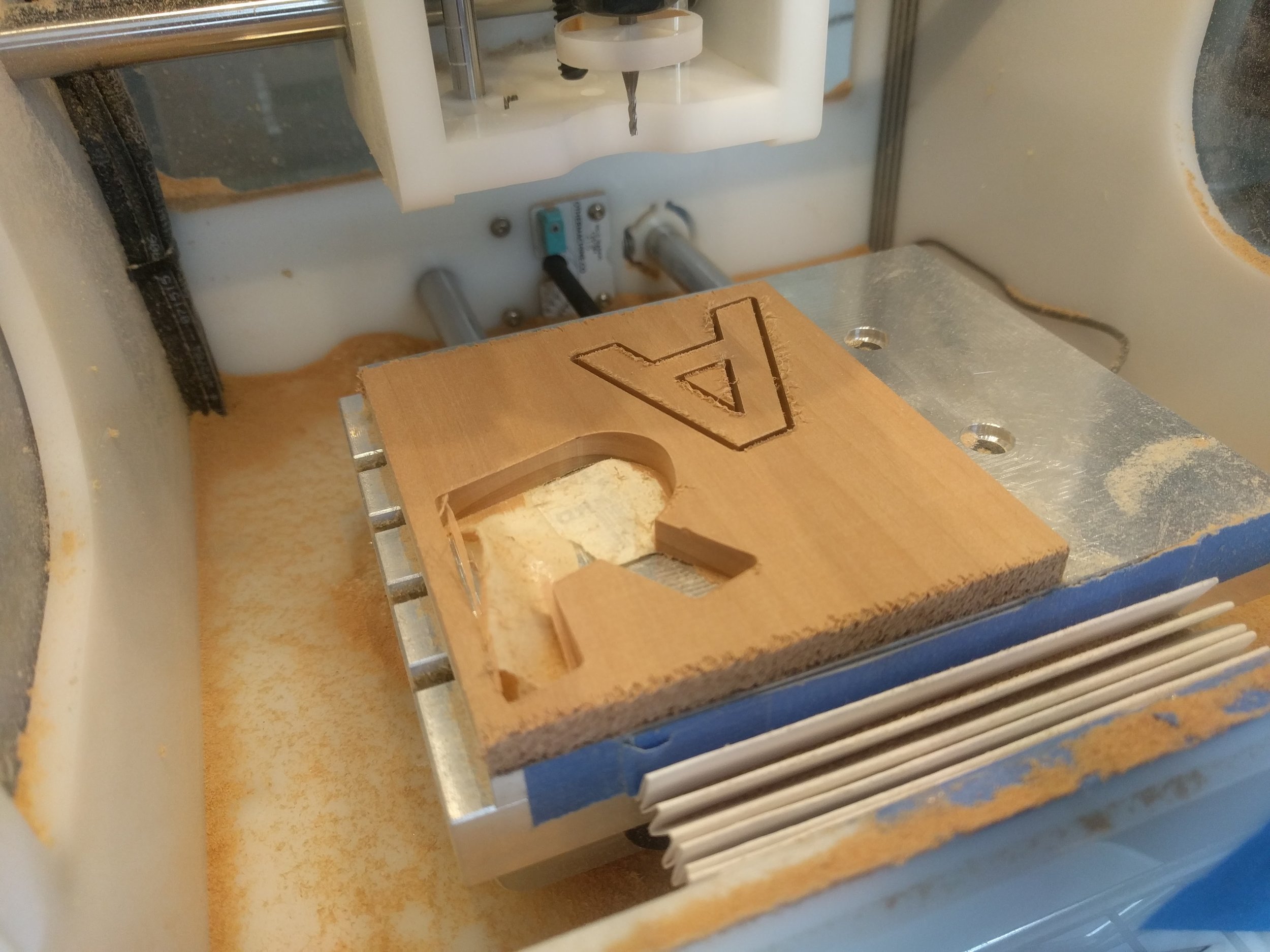I made a replica Ranger Tab as a birthday present for my Dad, who was a US Army Ranger. I found the below photo from an online archive of graduation photos. Thankfully, they’ve improved the large version of the tab a bit since 1983.
I began by tracing out the letters and outline from a downloaded image in Inkscape, then moved into Rhino to prep two DXF files for laser cutting, as my Othermill is not large enough to fit anything but the letters. Once I sent the files in for cutting, I began work on the letters. They’re each a little under a 1/4” thick and were milled out of hardwood on my Othermill with a 1/16" flat endmill. The milling went pretty quickly and the 1/16” endmill was ideal for getting into the tighter corners.
Once the lasercut plywood pieces came in I did a dry layout, seen in the photo below, with the milled letters, back and outline. At this point the plan was to mask everything before painting and then glue it all together.
I masked the backs of all the letters first, to make sure the glue had a bare wooden surface to bind to. After thinking about how I was going to assemble this thing, I decided against using only glue to hold the letters in place, and opted to drill small holes to use screws instead. I was concerned that, while clamping the letters to the back as the glue dried, it would be hard to maintain their position.
Before painting, I used an outline I printed to position the letters, mark their position, and then drill holes in the back piece. Once the through-holes were in the back piece I could temporarily clamp the letters in place and drill small pilot holes for the screws.
I started the painting process with two coats of primer on everything. Next, the letters and outline were painted yellow and the back was painted black. Notice the holes in the back piece in the photo above, for capturing the letters.
I'm really happy with how this came out, and enjoyed the process. I hope to make more signage like this in the future.